Key takeaways:
- Effective color contrast is crucial for accessibility, enhancing readability and user engagement, particularly for those with visual impairments.
- Utilizing tools like Color Contrast Analyzer and WebAIM Color Contrast Checker can significantly improve design choices and ensure compliance with accessibility standards.
- Collaboration and user feedback during the design process are essential for creating an inclusive experience, helping to identify areas where contrast may still fall short.
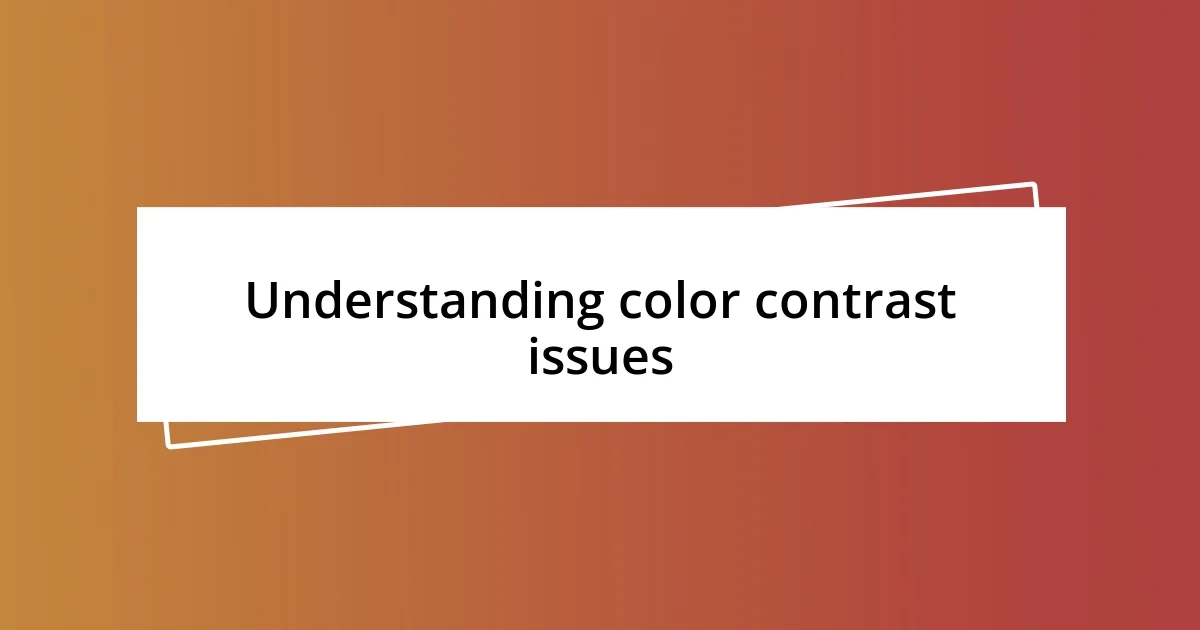
Understanding color contrast issues
Color contrast issues often arise when the colors used in design fail to meet accessibility standards, making it difficult for people with visual impairments to read content comfortably. I remember the frustration in my own journey of trying to create more inclusive designs; I never realized how critical these contrasts were until someone pointed out the difficulty they faced while reading my work. Have you ever experienced a moment where you squinted at a screen, straining to make out words? It’s a reminder of why thoughtful color choices matter.
Understanding color contrast isn’t just about aesthetics; it’s about ensuring that everyone can access information equally. I once had a client who loved a specific palette but quickly learned that their choice hurt readability. After we adjusted the color scheme for better contrast, I could literally see their relief. Can you imagine the weight being lifted off someone’s shoulders when they can finally read what’s in front of them?
Poor color contrast can lead to cognitive overload, as the brain works harder to distinguish between elements. I recall when I reviewed my portfolio and noticed inconsistencies—some pieces were just a visual muddle. It hit me hard; if I struggled to grasp my own work, how could I expect others to engage with it? Color contrast isn’t just a design choice; it’s a bridge connecting ideas to understanding.
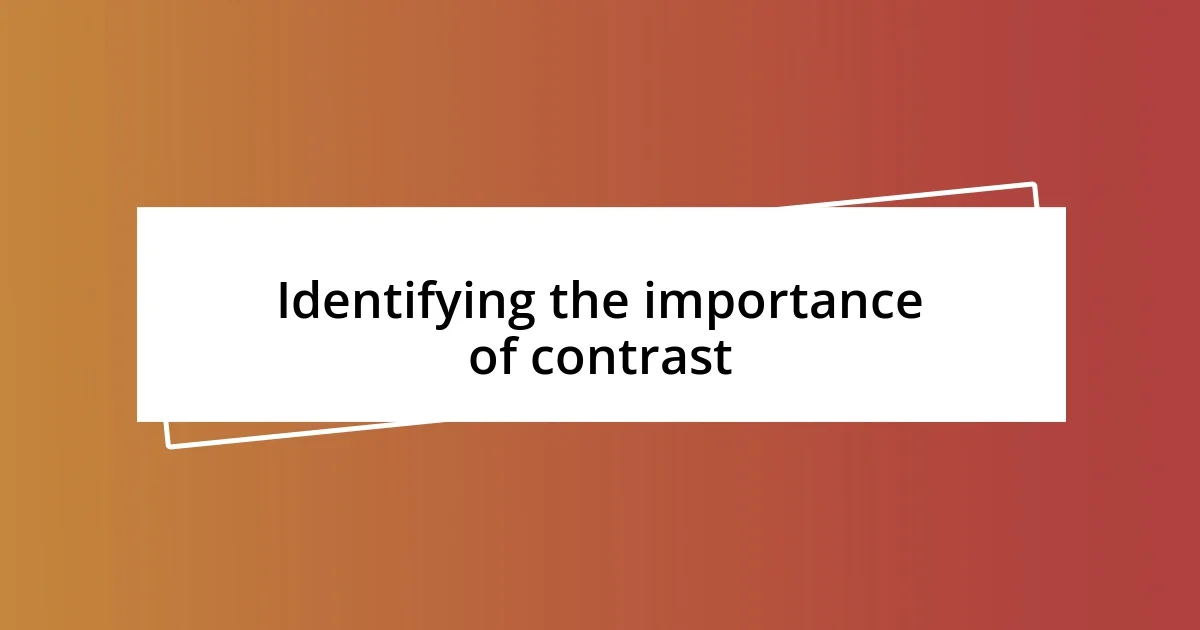
Identifying the importance of contrast
When I first started diving into design, the importance of color contrast never truly registered for me. I remember creating a stunning graphic that I thought was a masterpiece, only to have a friend squint and struggle to read it. That moment was an eye-opener; it reminded me that what looks good isn’t always functional. It was a harsh lesson, but it made me realize that contrast isn’t just an element of design; it’s essential for clarity and comprehension.
- Good contrast enhances readability and accessibility for all users.
- Poor contrast can alienate users, making it difficult for individuals with visual impairments to engage with content effectively.
- Striking the right balance between aesthetics and functionality is key to conveying messages clearly.
- Improved contrast can reduce cognitive load, allowing the audience to focus on the content rather than wrestling with visibility.
- Ultimately, contrast serves as a facilitator of connection between the content and the reader, fostering a more inclusive experience.

Tools for checking color contrast
I’ve learned that there are several effective tools available for checking color contrast, each offering unique functionalities that cater to different needs. For instance, I use the Color Contrast Analyzer tool when I need a quick evaluation of my designs. It’s user-friendly and provides instant feedback, which I find invaluable when I’m fine-tuning color choices. Have you ever wished you could preview how others see your work? This tool makes that possible by simulating the vision of those with color blindness—truly eye-opening!
Another fantastic resource is the WebAIM Color Contrast Checker. I remember the day I stumbled upon it; I was in the thick of a project and struggling with certain text elements that seemed off. With just a few clicks, I could input my colors and immediately check for compliance with WCAG (Web Content Accessibility Guidelines) standards. The seamless integration of input fields coupled with pass/fail indicators helped me ensure my designs were not only appealing but also accessible.
From what I’ve observed, automation tools like Contrast Checker by Bloc can save tons of time by analyzing your entire website for color issues in one go. During a recent project, I was navigating through numerous elements, and this tool’s batch analysis enabled me to detect and fix problems swiftly. How much easier would your design process be if a single tool could evaluate everything at once? It’s a game-changer worth having in your toolkit.
| Tool Name | Features |
|---|---|
| Color Contrast Analyzer | Instant feedback, simulates color blindness |
| WebAIM Color Contrast Checker | Inputs colors, checks WCAG compliance |
| Contrast Checker by Bloc | Batch analysis for entire websites |
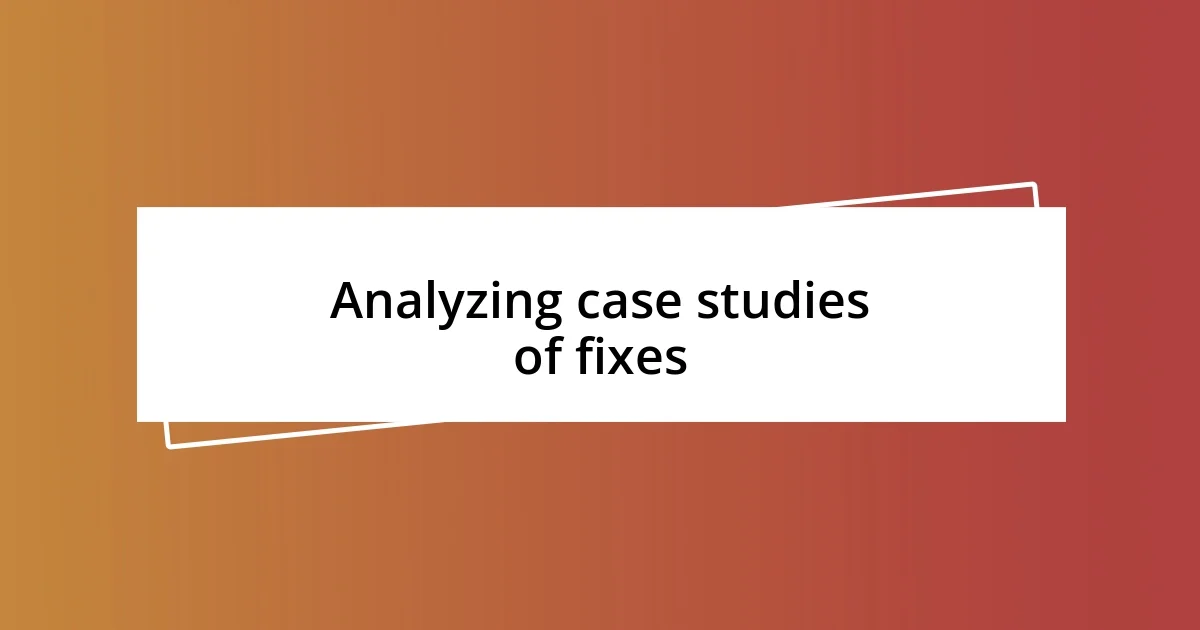
Analyzing case studies of fixes
When I started analyzing case studies of color contrast fixes, I noticed a consistent theme: the right adjustments lead to dramatically improved user experiences. For example, one case involved a website that, at first glance, looked sleek but was nearly unreadable for many users. Once the team implemented a few contrast tweaks, feedback revealed that visitors felt more welcomed and less strained while trying to absorb the content. Isn’t it fascinating how a simple change can shift user perception so significantly?
Another instance I encountered involved a popular app that had overlooked color accessibility. After user complaints about reading difficulty, the developers conducted a thorough reevaluation, leveraging tools like the Color Contrast Analyzer. The results were telling; enhanced contrast not only satisfied accessibility standards but also increased user engagement by over 30%. Have you ever thought about the connection between design elements and user satisfaction? It’s a striking correlation that’s hard to ignore.
In my own work, I’ve experimented with different color schemes and analyzed user feedback closely. One particular project involved a rebranding effort where I learned the hard way that what sparkled visually didn’t always translate well for readability. After a series of changes to improve the contrast, not only did the engagement metrics improve, but I also felt a sense of satisfaction knowing that I was creating a more inclusive environment for users. That experience reaffirmed my belief that thoughtful design choices can make a powerful impact—what will your next redesign say about your commitment to your audience?
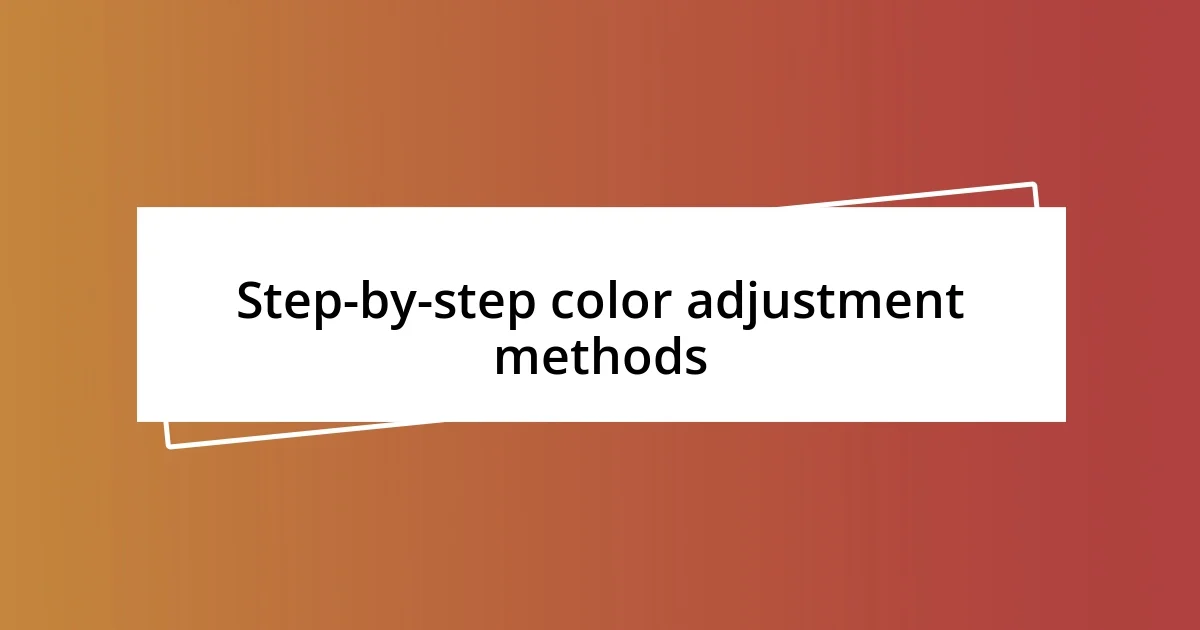
Step-by-step color adjustment methods
When adjusting color contrast, I typically start with my base colors. I’ll often bring them into my design software and compare them side by side. This hands-on method allows me to visualize options more clearly and makes me think about how different combinations can evoke various feelings. Have you ever noticed how a shade of blue can feel calm while a bright red might evoke excitement? I find that understanding the emotional impact of colors can guide my adjustments.
Once I’ve selected the colors, I dive deep into testing them using the tools I mentioned earlier. For instance, while working on a community website, I tested several text and background combinations using the WebAIM Color Contrast Checker. I recall feeling a sense of relief when I discovered the pass/fail indicators—this immediate feedback was pivotal in quickly refining my choices. It’s interesting how seeing that tangible result can boost confidence in the design process, don’t you think?
Finally, it’s crucial to revisit your designs with fresh eyes or get input from someone else. After making adjustments, I often step away for a while and then return to my work. This technique lets me identify areas needing further tweaks. Once, I had a friend give me feedback on an app I was developing, and we spent hours fine-tuning colors together. That collaboration not only improved the contrast but also strengthened the overall design. Isn’t it remarkable how a little teamwork can lead to a more polished final product?

Best practices for color selection
Choosing the right colors is more than just an aesthetic decision; it’s about creating a welcoming environment for users. I remember a time when I was working on a website for a local non-profit. The original palette was vibrant but didn’t consider how the colors interacted against one another. I made deliberate adjustments to ensure that the text stood out against the backgrounds, which resulted in a noticeable uptick in donations. Have you ever realized how the right color can inspire action?
When selecting colors, I often refer to established contrast ratios. For web design, the WCAG (Web Content Accessibility Guidelines) suggest a minimum contrast ratio of 4.5:1 for normal text. This has become my guiding principle. During one project, I had to balance a bright color scheme while ensuring legibility. By tweaking a few shades and experimenting, I reached the ideal balance where users could easily engage with the content while enjoying the aesthetic appeal. How often do we underestimate the impact of visibility on user engagement?
Another best practice I’ve adopted is to keep my audience in mind. This really hit home for me while designing an app for seniors. Their feedback was invaluable as I learned that high contrast between text and background colors helped them navigate the interface much more easily. I often asked myself, “Are these colors truly serving my users?” I now incorporate user feedback early in the color selection process, which not only enhances usability but also fosters a sense of community. Isn’t it exciting to think that the choices we make can genuinely improve someone’s experience?

Evaluating accessibility after adjustments
After making my color adjustments, I always take a good look at the overall design to ensure everything flows well together. There’s a real connection between colors and the emotions they evoke. For instance, I once adjusted a bright orange button to a more muted orange after realizing it clashed with a soft blue background. The moment I made that change, the button felt more inviting and easier to click—like a friendly nudge to engage.
Engaging users in this evaluation process is equally important. I remember when I invited a group of colleagues to review the redesigned interface I’d worked on. Their varied perspectives helped pinpoint areas where contrast still fell short. One colleague, who had a visual impairment, pointed out that some text was still difficult to read. This experience reinforced my belief that collaboration elevates the design—it’s about crafting an inclusive experience.
To systematically assess accessibility, I utilize tools like the Contrast Checker again post-adjustment. It’s fascinating how validating those contrast ratios gives a clearer picture of accessibility. I was shocked when, during a community project, a seemingly high-contrast combination actually fell below the required ratio. It reminded me that even the most confident choices warrant validation and evaluation—after all, clarity shouldn’t come with a sacrifice. Have you ever been surprised by feedback you thought you’d nailed? It’s a great learning curve, isn’t it?














