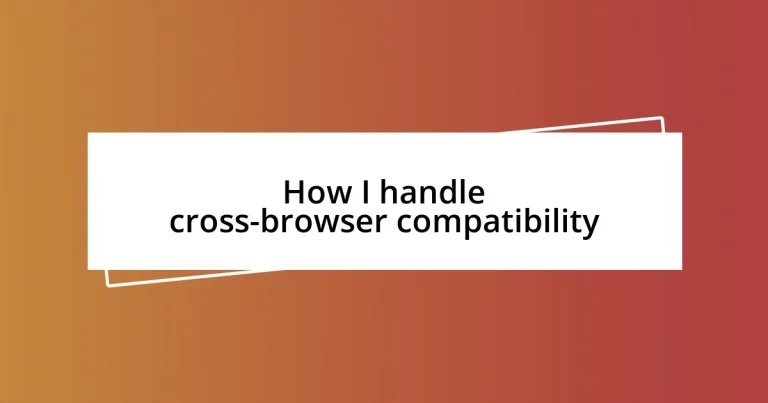Key takeaways:
- Cross-browser compatibility is essential to ensure a consistent user experience across different web browsers and devices, impacting usability and brand reputation.
- Utilizing effective testing tools like BrowserStack, CrossBrowserTesting, and LambdaTest can streamline the testing process and help identify issues early.
- Maintaining compatibility during updates requires regular testing, a piece-by-piece update strategy, and a focus on forward compatibility with new web trends like progressive web apps and standardized web APIs.
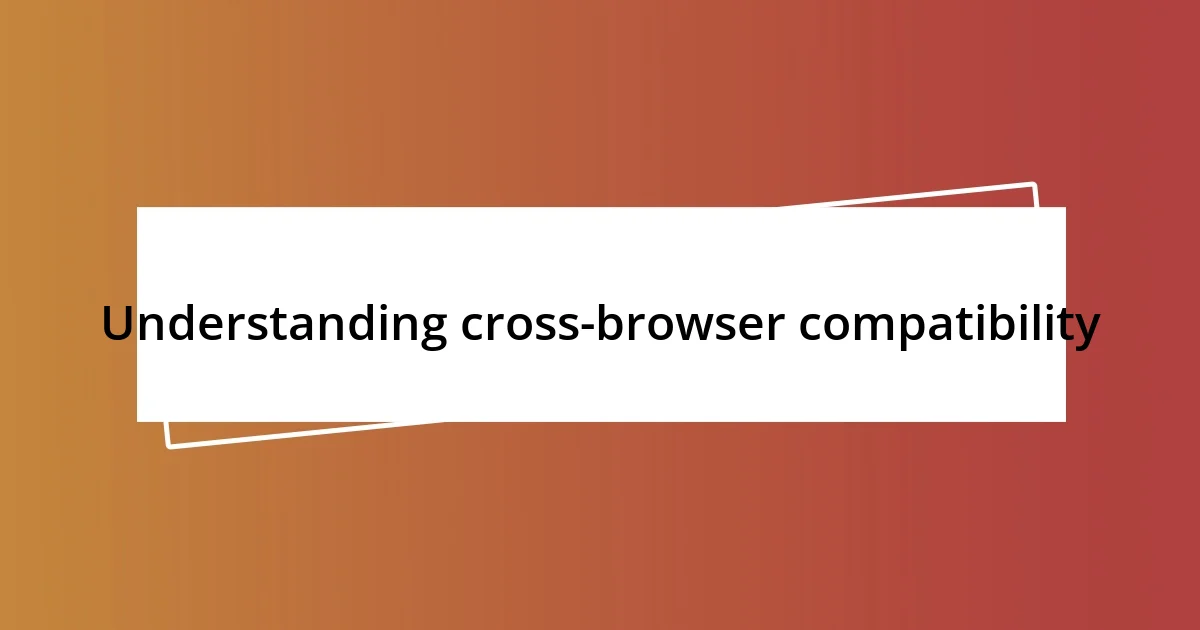
Understanding cross-browser compatibility
Understanding cross-browser compatibility is crucial for anyone involved in web development. I remember the first time I launched a website that looked perfect in Chrome but completely fell apart in Firefox. It was a humbling experience that taught me just how different browsers interpret CSS and JavaScript.
In essence, cross-browser compatibility means ensuring that a website functions correctly and appears consistently across various web browsers. Have you ever visited a site that looked great on your friend’s phone but was a mess on your own? That disparity often stems from the unique rendering engines each browser employs. It’s fascinating and sometimes frustrating how small code differences can lead to drastically different results.
As I’ve navigated the web development landscape, I’ve come to appreciate the significance of CSS resets and feature detection tools like Modernizr. They help bridge those gaps between browsers, allowing me to deliver a more uniform user experience. Have you found your go-to tools for tackling this challenge? I’d love to know what works best for you!
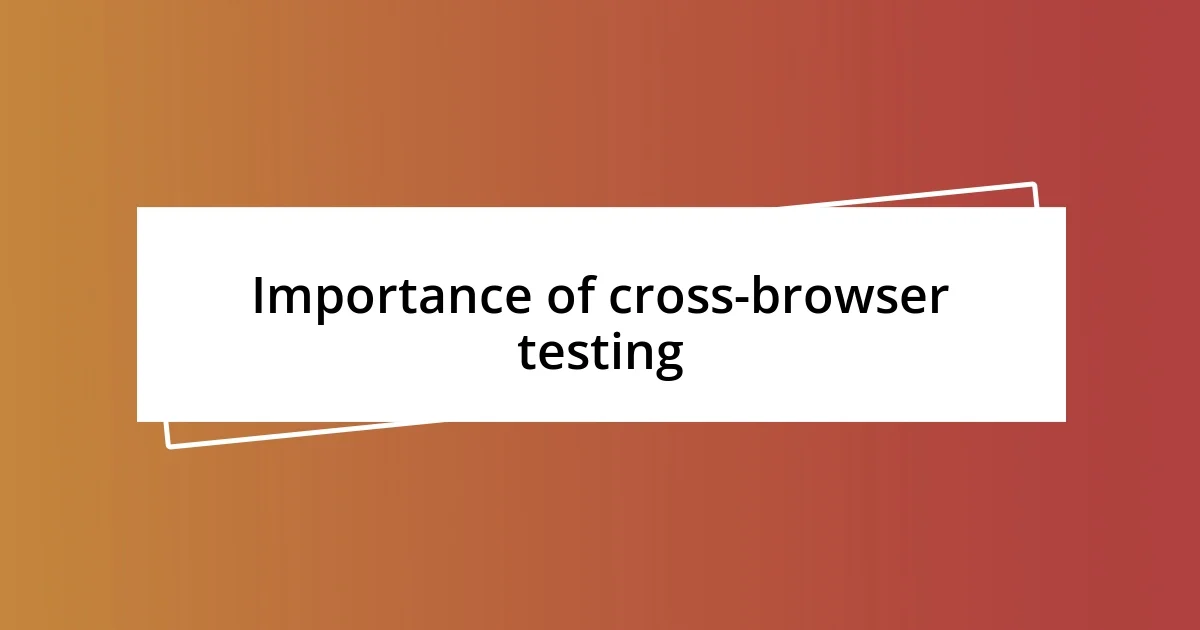
Importance of cross-browser testing
Ensuring cross-browser compatibility is vital for any web project. I remember working late nights tweaking a site after realizing that a critical feature didn’t work on Safari. It was a frustrating experience, but it reinforced my understanding that different users, whether on mobile or desktop, can face entirely distinct experiences based solely on their browser choice. This inconsistency not only impacts usability but could also lead to lost opportunities and revenue.
Here are some key reasons why cross-browser testing is essential:
-
User Satisfaction: Users expect a seamless experience, regardless of how they access a site. If they encounter issues, they may walk away, thinking the site is unreliable.
-
Brand Reputation: Consistent performance builds trust. A site that looks broken in certain browsers can damage a brand’s credibility.
-
Increased Reach: Not all users favor the same browser. Testing ensures you accommodate a broader audience, leading to potential sales and engagement.
-
Avoiding Costly Fixes: Identifying issues during the development process can save time and money. Post-launch fixes can be more complicated and resource-intensive.
For me, every time I conduct cross-browser tests, I feel a surge of responsibility. It’s not just about me; it’s about each visitor who might be struggling because I overlooked a detail in Firefox or Edge. Every browser, every user counts.

Tools for testing compatibility
When it comes to tools for testing cross-browser compatibility, I’ve found that having the right suite can make all the difference. For instance, BrowserStack has been a game-changer for me. It allows you to test your website in real-time across various browsers and devices. I vividly remember debugging a layout issue on an old version of Internet Explorer. Thanks to BrowserStack, I was able to pinpoint the problem without the hassle of setting up virtual machines.
Another tool I rely on is CrossBrowserTesting. It offers a user-friendly interface paired with a wide range of browsers and devices. On one occasion, I used it to demonstrate a site’s performance in a client meeting. The visual comparisons really impressed them—and it reaffirmed my belief that thorough testing fosters stronger client relationships. The ability to perform live testing and automate scripts has saved me countless hours.
Finally, I can’t overlook the importance of tools like LambdaTest. It provides a cloud platform where I can run my tests across over 2000 browsers in parallel. I recall the ease of checking how a new feature behaved on mobile devices after a recent update. It’s reassuring knowing that I can catch discrepancies before they affect real users. Choosing the right tools can transform the daunting task of cross-browser testing into an efficient and effective process.
| Tool | Features |
|---|---|
| BrowserStack | Real-time testing across multiple browsers and devices |
| CrossBrowserTesting | Live testing, automated scripts, and visual comparisons |
| LambdaTest | Cloud platform for parallel testing across 2000+ browsers |

Best practices for consistent design
When it comes to maintaining a consistent design, I always emphasize the use of a design system. Implementing a framework of standardized components helps ensure that every element behaves and appears the same, regardless of the browser. I still recall a project where I had to redo several pages because we didn’t adhere to a central style guide—talk about a lesson learned!
One trick I’ve found helpful is utilizing CSS reset styles. By resetting default browser styles, I can eliminate unexpected discrepancies. Have you ever noticed how different browsers might style a heading or a button differently? I’ve experienced this firsthand, which is why I now prioritize these resets right at the start of my projects. The result? A more uniform look and feel that’s pleasing across the board.
Additionally, I advocate for thorough and clear documentation of the design process. Keeping a record of design decisions—like colors, fonts, and spacing—helps everyone stay on the same page, especially in collaborative environments. I remember a time when my team strayed from the established typography, resulting in a patchy user interface. By documenting our choices, I believe we can mitigate such chaos and ensure our designs consistently resonate with users, regardless of their browser choice.

Common issues and their solutions
Common issues in cross-browser compatibility often revolve around inconsistent layout rendering and JavaScript functionality. For instance, I’ve had my fair share of headaches when features that work perfectly in Chrome wouldn’t respond properly in Firefox. It’s frustrating, right? But I discovered that using feature detection libraries like Modernizr can help identify what a user’s browser supports. With this tool, I could tailor my scripts accordingly, making my whole approach more proactive rather than reactive.
Another frequent culprit is CSS differences across browsers. I recall working on a personal project where flexbox layouts were rendered oddly in Safari. It felt like stepping into quicksand! After diving into CSS vendor prefixes, I realized a quick solution was to incorporate a preprocessor like Sass, which helps manage those prefixes effortlessly. This not only saved me time but ultimately led to a cleaner codebase. Have you ever faced layout challenges that felt insurmountable? That’s where tools like Autoprefixer come in handy—automatically handling the prefixing for you so you can focus on creativity.
Then there’s the issue of media queries not being applied consistently, especially with responsive designs. I once spent an agonizing afternoon testing a site just to realize the media queries were being ignored by older browsers. This experience drove home the point that mobile-first design truly makes a difference. By starting with a base design that focuses on mobile before adapting for larger screens, I found that compatibility issues decrease significantly. It’s amazing how a mindset shift can lead to smoother sailing!
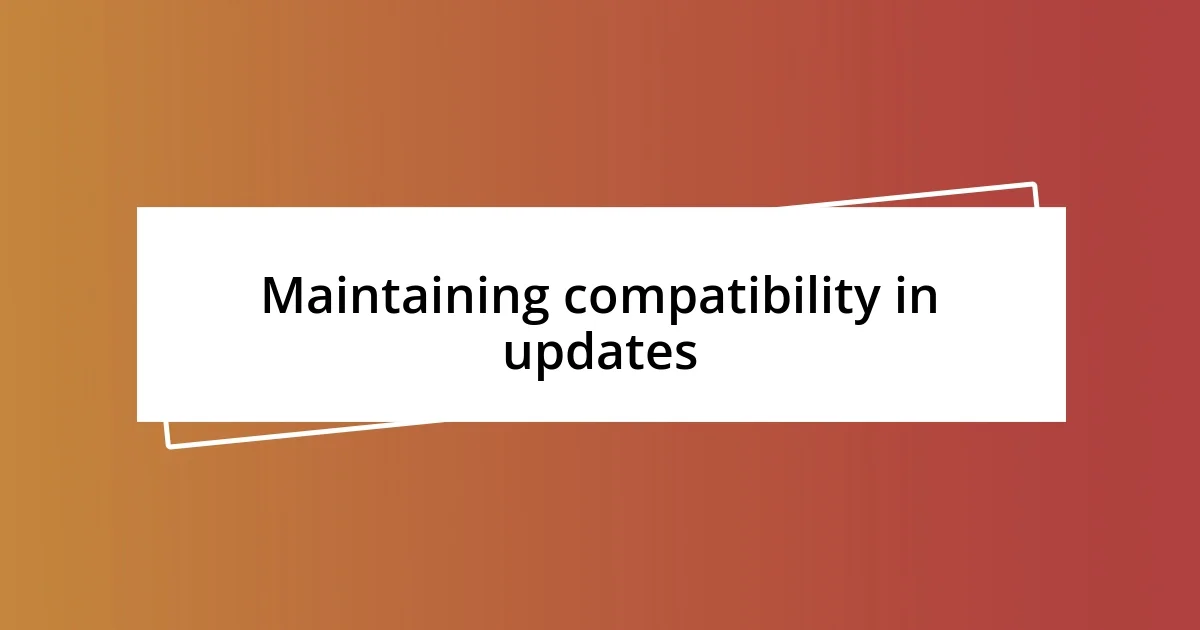
Maintaining compatibility in updates
Maintaining compatibility during updates is a challenge I’ve come to appreciate deeply. There was an instance where a routine update broke a feature that had worked seamlessly across multiple browsers. It wasn’t just frustrating; it was a wake-up call that made me realize the importance of backward compatibility. Now, I always check updates in a staging environment first, ensuring that every modification retains functionality in older versions of browsers—not just the latest and greatest.
I also learned that testing can’t be a one-time event. After pushing an update live for one of my projects, I discovered that a simple JavaScript change affected how users interacted with the navigation menu on Safari. It highlighted the fact that even minor tweaks can have significant ripple effects. I now schedule regular cross-browser compatibility tests, making them a part of my workflow. It’s crucial because, as I often remind myself, what seems trivial on one browser might affect user experience drastically on another.
Finally, embracing a piece-by-piece update strategy has proven invaluable. My friend once rolled out an overhaul of a web application that resulted in chaos due to unexpected browser issues cropping up. I learned that small, incremental updates allow me to catch bugs early and often. It’s like providing a safety net for myself; if something goes wrong, I can pinpoint when and why. Have you found that gradual updates reduce headaches, too? I certainly have!
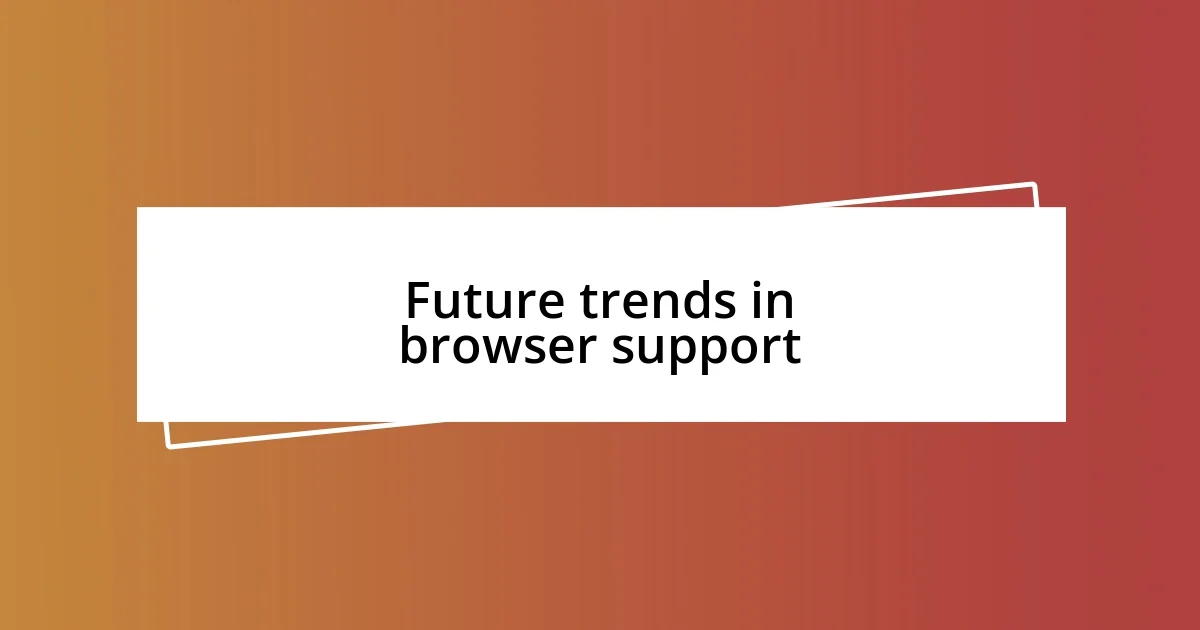
Future trends in browser support
As I think about future trends in browser support, the increasing adoption of progressive web apps (PWAs) stands out to me. These applications promise a more streamlined user experience across devices and browsers. I remember the first time I tested a PWA, and it felt like I was using a native app directly from my desktop, even though I accessed it through a browser. I can’t help but wonder: will PWAs ultimately bridge the gap in cross-browser discrepancies? It certainly seems like a step in the right direction.
Another trend I see emerging is the move towards more standardized web APIs. We’ve been in a chaotic era with varying implementations among browsers, which can be frustrating when features I love work seamlessly in one but break in another. I recently worked on a project that leveraged the Fetch API for smoother data retrieval. It was exhilarating watching it perform flawlessly in most browsers, but the inconsistency in support made me anxious. Will these standardized APIs become the norm? I certainly hope so, as it would mean fewer headaches for developers like me.
Finally, I’m observing a rising trend towards enhanced browser developer tools that focus on compatibility. I felt empowered the first time I noticed advanced debugging tools in the inspector—what a game changer! Browsers like Chrome and Firefox are continuously fine-tuning their tools to make identifying compatibility issues easier. Do these advancements make our jobs simpler? Absolutely! If developers continue to leverage these tools, I believe we’ll see a substantial decrease in cross-browser issues in the near future.