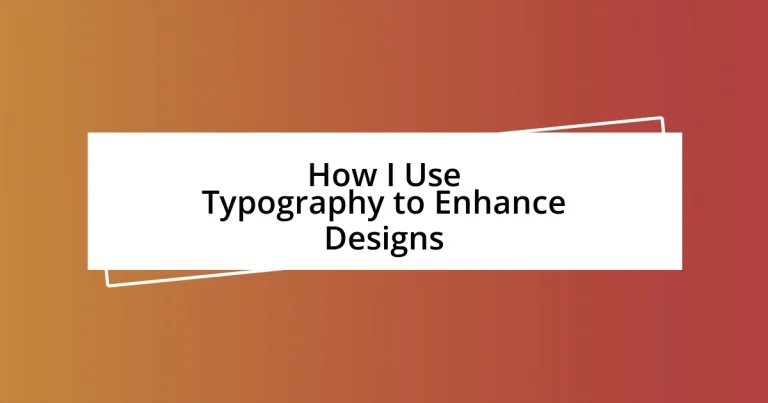Key takeaways:
- Typography enhances design by affecting legibility, readability, and emotional response; understanding components like typefaces, font sizes, and spacing is essential.
- Selecting the right fonts involves considering purpose, legibility, and emotional resonance while maintaining clarity through limited font variety.
- Establishing typographic hierarchy and consistency in design projects improves user experience and creates a cohesive, professional appearance.
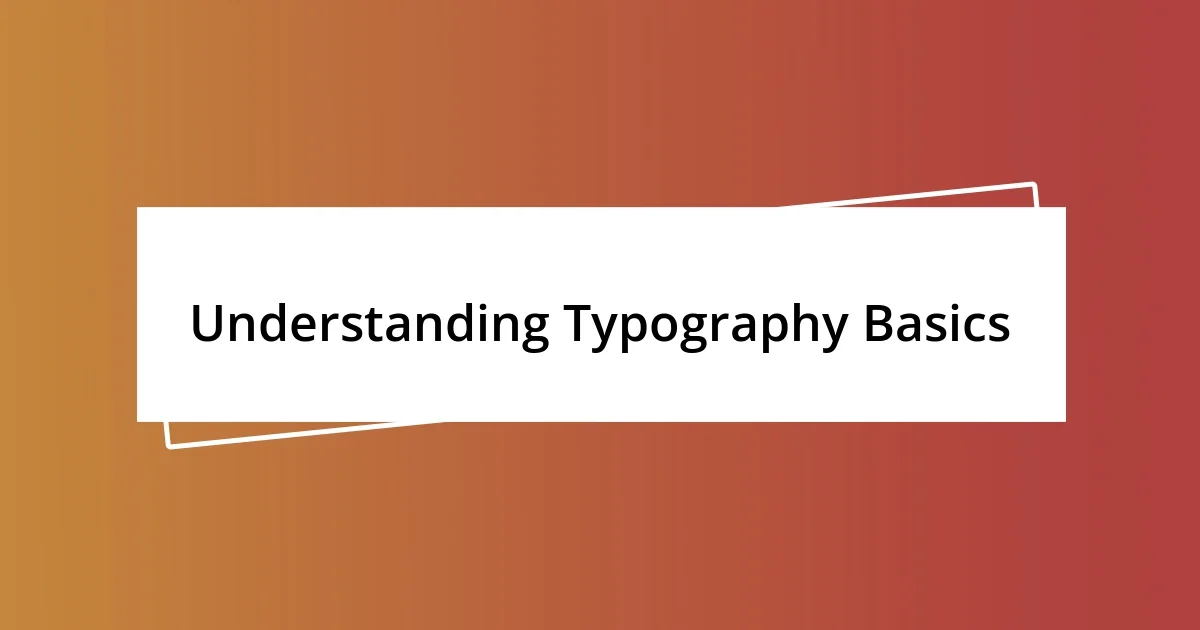
Understanding Typography Basics
Typography is, at its core, the art and technique of arranging type to make written language legible, readable, and visually appealing. I remember when I first started exploring design; I was amazed at how different fonts could evoke varying emotions. Have you ever noticed how a bold, sans-serif typeface feels modern and assertive, while a delicate script typeface might convey elegance and softness?
Understanding the basic components of typography—like typefaces, font sizes, line spacing, and kerning—can truly transform your designs. I often experiment with these elements, adjusting the spacing to see how it affects the overall look and feel. A small adjustment in kerning for instance, can change a word’s impact entirely. Have you experienced that moment when tweaking a number just right makes everything fall into place perfectly?
The contrast between serif and sans-serif fonts also plays a significant role in how your message is perceived. Personally, I gravitate towards serif fonts for print because they guide the reader’s eye; they feel trustworthy and traditional. In contrast, when creating digital content, I often switch to sans-serif for a clean, modern touch. What about you? How do you choose fonts that reflect the mood you’re trying to convey?
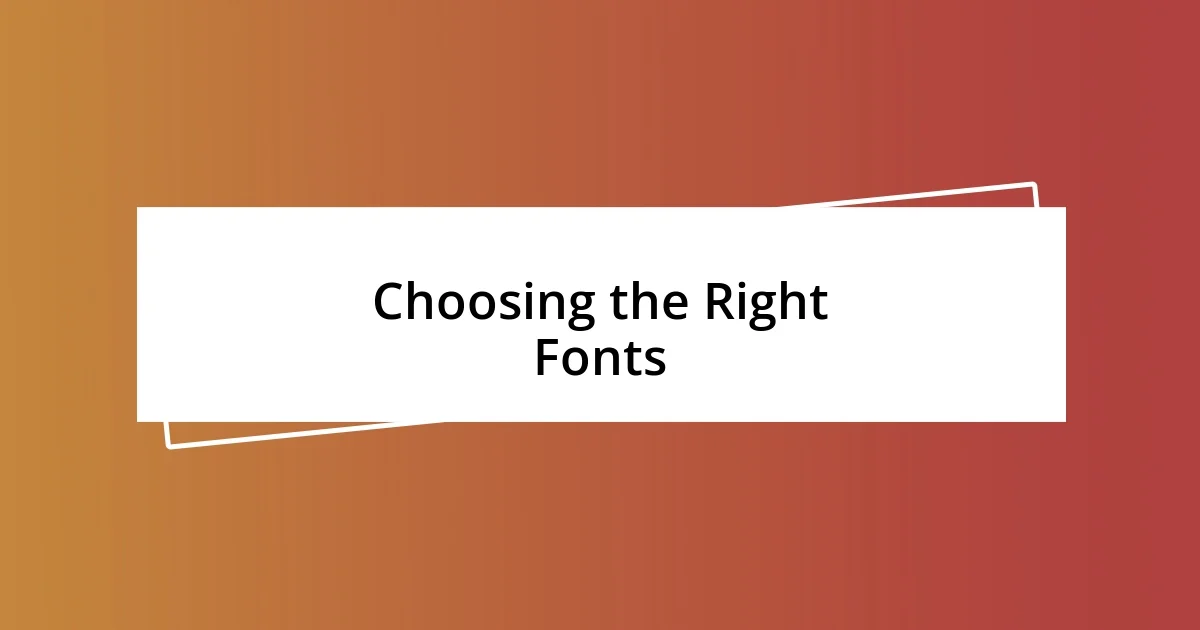
Choosing the Right Fonts
Choosing the right fonts can be a game-changer in any design project. I vividly remember a time when I was working on a personal blog. Initially, I chose a trendy font that seemed cool but didn’t resonate with the warm, inviting vibe I wanted to create. After some trial and error, I found a more classic typeface that not only complemented my content but made my audience feel right at home. This experience taught me that selecting fonts isn’t just about looks; it’s also about the feelings and associations they evoke.
When considering fonts, I keep a few key points in mind:
– Purpose is paramount: Think about what you’re communicating and who your audience is.
– Legibility matters: Ensure that your font is easy to read, especially in longer texts.
– Match the mood: Evoke the right emotion by aligning your font choice with your design’s theme.
– Limit variety: Using too many different fonts can confuse viewers; I usually stick to two or three complementary fonts.
– Test in context: Always view your chosen font in the actual design to see how it interacts with images and other graphic elements.
By following these guidelines, I find myself crafting designs that are not only visually appealing but also emotionally resonant.
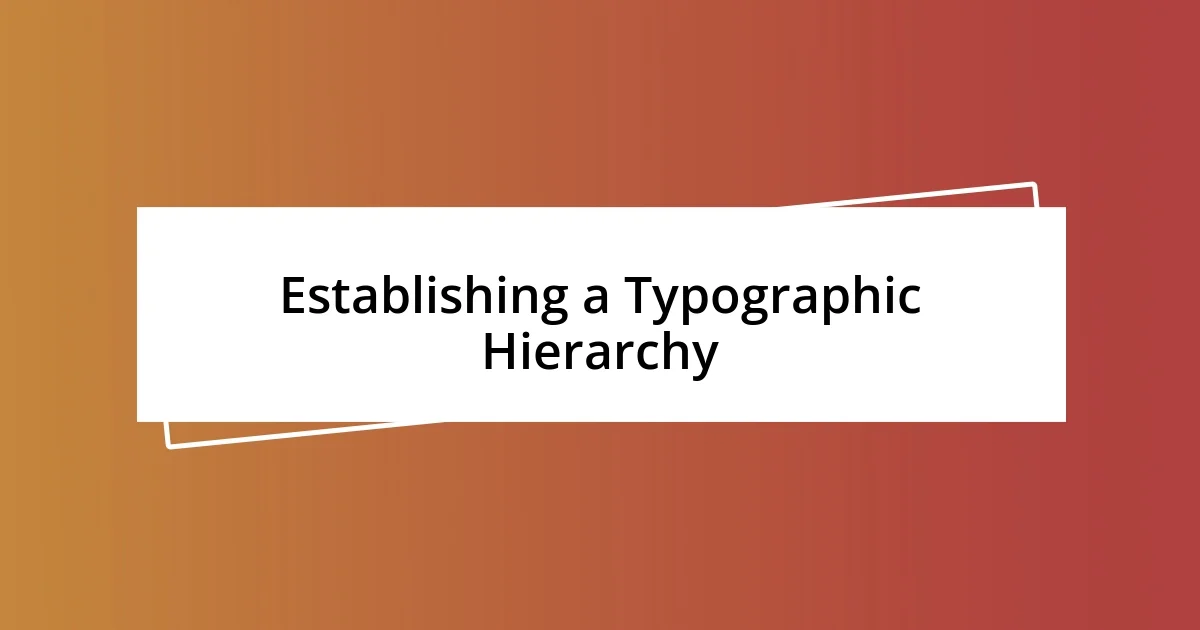
Establishing a Typographic Hierarchy
Establishing a typographic hierarchy is crucial in guiding a reader’s eye through a design. I often start by differentiating between headings, subheadings, and body text using size, weight, and color. I once worked on a project where the content was rich and detailed, but I realized that without a clear hierarchy, it felt overwhelming. By increasing the size of the primary heading and choosing a bolder font, I was able to create a focal point that effortlessly drew the reader’s attention, making the entire layout more inviting.
Moreover, the strategic use of typographic hierarchy allows for better content organization. I recall a website I designed that initially had all text at the same size, making it hard for visitors to know where to focus. After restructuring the typography—using various font sizes and styles for sections—I noticed that engagement skyrocketed. It felt rewarding to witness how visitors could navigate the information more easily, which ultimately led to more meaningful interactions with the content.
Lastly, the emotional impact of a well-established hierarchy often goes unnoticed. When I apply hierarchy, I not only ensure clarity but also evoke a specific feeling. For instance, I tend to employ bold fonts for calls to action, creating a sense of urgency and importance. In contrast, lighter or italicized fonts can soften messages, making them feel more conversational. This balance is something I strive to master with every project, recognizing that typography can significantly influence how information is perceived.
| Aspect | Example |
|---|---|
| Primary Heading | Larger font size, bold weight |
| Subheading | Medium font size, medium weight |
| Body Text | Standard font size, regular weight |
| Call to Action | Bright color, bold font |
| Supportive Text | Italicized, soft color |
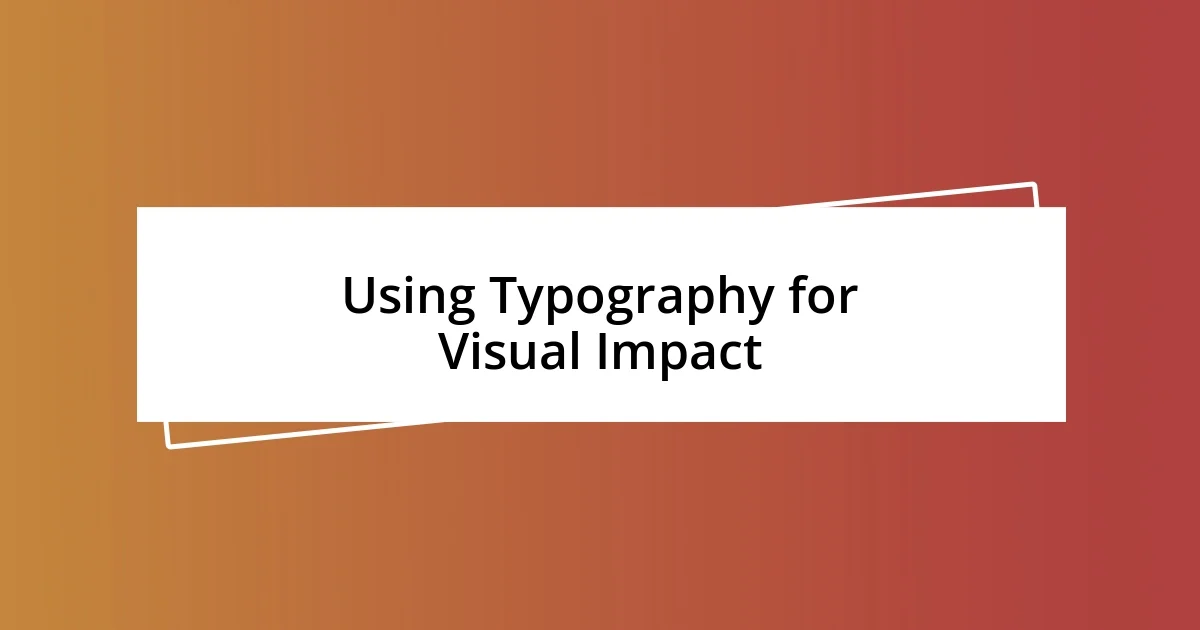
Using Typography for Visual Impact
Using typography for visual impact is all about making choices that enhance how a design feels at first glance. One memorable project I tackled involved a community event poster. Originally, the typography felt flat, failing to capture the energy of the occasion. After experimenting with bold, eye-catching fonts and playful colors, I transformed the poster into something that practically vibrated with excitement. It dawned on me how typography doesn’t just convey information; it can ignite enthusiasm!
I often ask myself, “What mood am I trying to evoke?” For one website redesign, I chose a sleek, modern font to reflect a tech-savvy audience. As I saw the layout come together, it hit me how the right typeface could encapsulate an entire brand message in an instant. The elegant lines of the font subtly suggested innovation, aligning perfectly with the client’s vision. It’s moments like these that remind me how influential typography can be in setting the tone for a design.
Implementing contrasting fonts can also make a striking visual statement. During a recent branding project, I opted for a delicate serif font for the headings paired with a clean sans-serif for the body text. This contrast created not only visual interest but also narrative flow. It made the content accessible while inviting the reader to dive deeper. I believe that when thoughtfully executed, such typographic decisions can turn a good design into an unforgettable experience. How have you seen typography transform visuals in your own work?
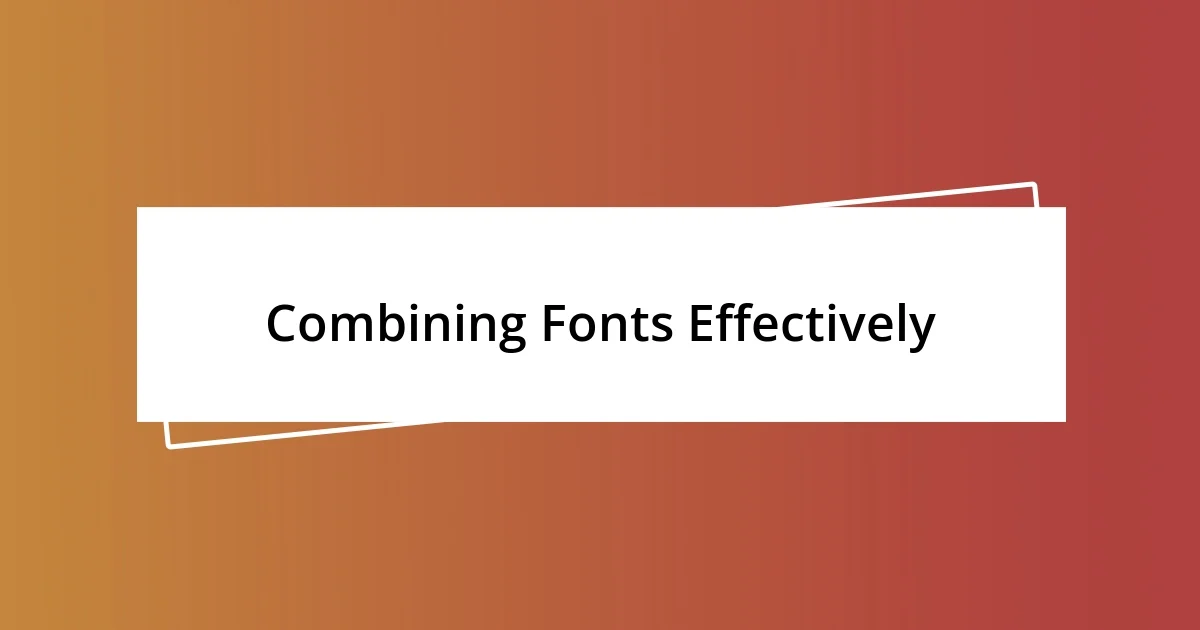
Combining Fonts Effectively
Combining fonts effectively requires a careful balance of contrast and harmony. I remember a specific brand project where I paired a bold display font with a light, elegant serif font. At first, I was unsure if they would complement each other, but once I saw them together, it clicked. The bold font captured attention, while the serif added a touch of sophistication, creating a dynamic yet cohesive look. Have you ever mixed fonts that seemed like an odd couple at first but ultimately surprised you?
I often think about the emotional resonance that different font combinations can create. During a campaign for a boutique, I experimented with a quirky script font paired with a clean sans-serif. The script brought a sense of warmth and personality, while the sans-serif kept it grounded and readable. The result was a welcoming feel that made potential clients excited to visit. It’s remarkable how the right combination can evoke specific feelings, don’t you think?
When it comes to practical application, I find that keeping the number of fonts to just two or three helps maintain clarity. For a recent flyer I designed, I chose a modern sans-serif for the headings and a classic serif for the body text. This approach not only ensured legibility but also created a visual hierarchy that guided the reader effortlessly through the information. Sometimes, it’s the simplest solutions that yield the most effective results. Have you ever had a project where less truly became more in terms of font usage?
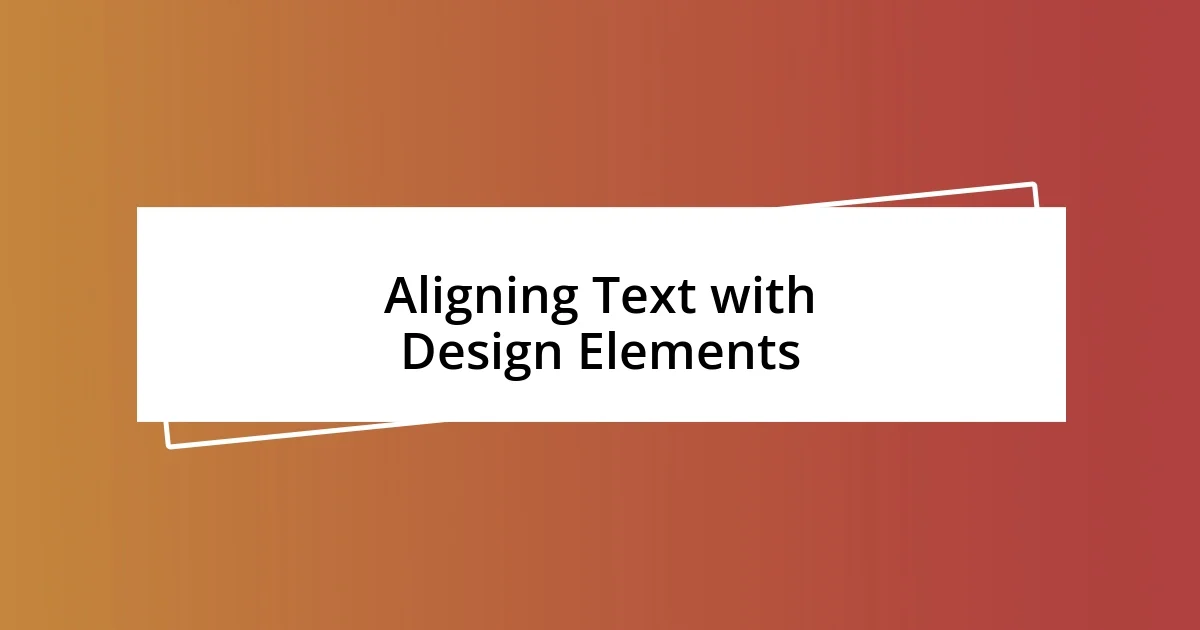
Aligning Text with Design Elements
Aligning text with design elements is essential for creating a cohesive look. I vividly remember a brochure I designed for a local artisan market. Initially, the text felt disjointed, competing with the vibrant images of handcrafted goods. Once I shifted the alignment, making sure the text hugged the edges of these images, it created a harmonious flow. It was like watching the design finally come to life, seamlessly integrating text and visuals.
The spacing around text can’t be overlooked either. In another project, I dealt with a client whose website was suffocated by cramped text. By strategically adjusting the line height and margins, I allowed the design to breathe, enhancing readability and guiding the eye naturally. How often do we forget that the space we give text can amplify its impact more than the text itself?
I’ve found that aligning text with key design elements also means considering the reader’s journey. For an online campaign, I decided to align the call-to-action text with graphic elements that drew the eye. This not only made the CTA more prominent but also created an urgent sense of movement, almost like a subtle nudge toward action. Have you seen how good alignment can transform a viewer’s experience in your projects?
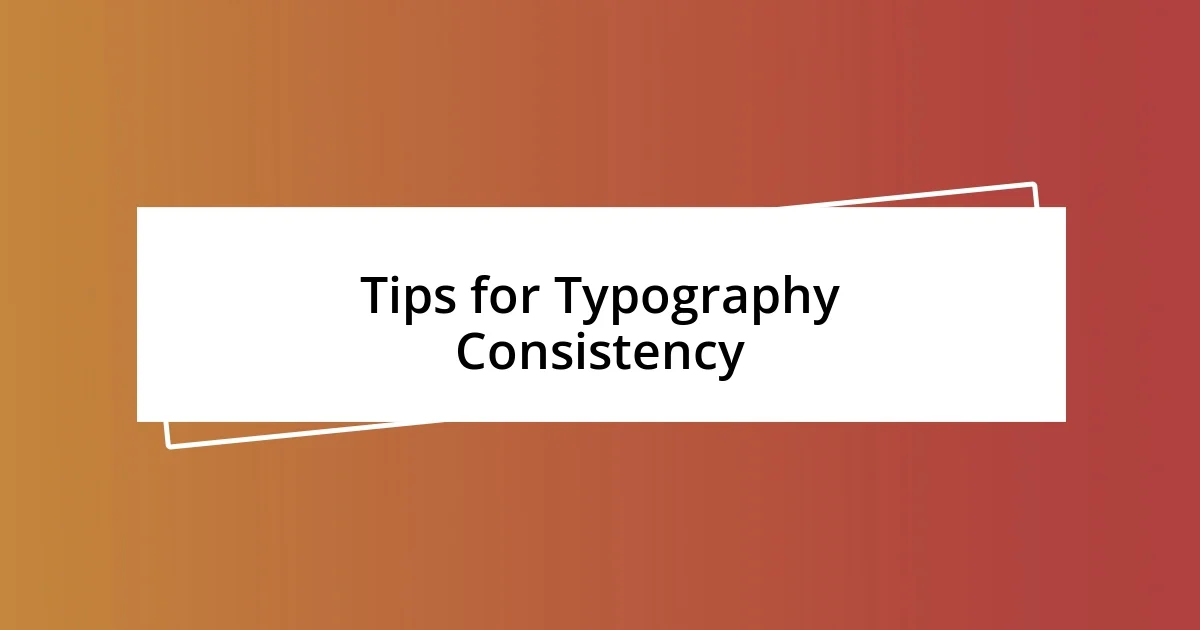
Tips for Typography Consistency
Typography consistency is a vital aspect of effective design that I’ve come to appreciate over time. One straightforward tip is to develop and stick to a style guide that outlines your font choices for headings, body text, and other elements. I remember creating a guide for a community newsletter I worked on; it not only streamlined the design process but also helped everyone on the team stay aligned. Have you implemented a style guide in your projects? If not, you might be surprised at how it can simplify decision-making.
In my experience, establishing consistent font sizes contributes significantly to a design’s aesthetics. I once revisited a company’s branding and discovered that varying font sizes across marketing materials gave a jumbled feeling. By standardizing the sizes—especially for headings and subheadings—we achieved a more professional and cohesive look. It felt rewarding to see how just a simple shift impacted the overall presentation. Have you noticed how small adjustments can lead to significant transformations?
Lastly, I’ve learned that maintaining consistent line spacing and letter spacing across your work elevates legibility and professionalism. I recall a project where I meticulously adjusted the spacing on an invitation I designed. Initially, the text felt cluttered; however, once I fine-tuned it, the invitation not only became more readable but also exuded elegance. It’s such a great reminder that attention to detail truly matters—what are some details you often overlook in your typography work?