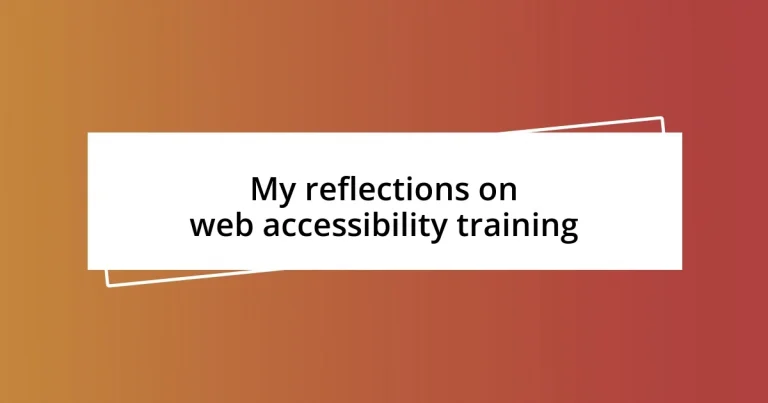Key takeaways:
- Web accessibility training empowers creators to design inclusive digital spaces by raising awareness of essential concepts like the Web Content Accessibility Guidelines (WCAG).
- Effective techniques for improving accessibility include ensuring adequate color contrast, enhancing keyboard navigation, and engaging users with disabilities in the testing process.
- The future of web accessibility will heavily leverage AI for automated solutions and emphasize early integration of accessibility practices throughout the development lifecycle.

Importance of web accessibility training
Web accessibility training is crucial because it empowers individuals and organizations to design digital spaces that everyone can navigate and enjoy. I remember feeling a strong sense of purpose when I first understood how simple design choices could greatly impact someone’s experience. Have you ever considered how many potential users might be excluded due to a site’s lack of accessibility?
With the rise of diverse user needs, training provides the foundational knowledge to avoid common pitfalls and proactively enhance inclusivity. It strikes me how often small adjustments—like using alt text for images—can make such a difference. Reflecting on my journey, it’s these practical insights from training that made me realize the power I have as a web creator to drive positive change.
Moreover, investing in web accessibility training fosters a culture of empathy within teams. I’ve witnessed firsthand how understanding the challenges faced by users with disabilities transforms a group’s mindset toward design and development. Isn’t it inspiring to think that our work could be a bridge rather than a barrier, welcoming everyone into the online world?

Key concepts of web accessibility
Key concepts of web accessibility are fundamental for anyone involved in creating digital content. Understanding these concepts can be eye-opening. I still remember the moment I discovered the importance of the Web Content Accessibility Guidelines (WCAG). It was like flipping a switch in my mind. These guidelines offer clear standards that ensure websites are perceivable, operable, meaningful, and robust for all users, including those with disabilities.
Here are some key concepts to grasp:
- Perceivable: Information must be presented in a way that users can see and hear. This includes using alt text for images and captions for videos.
- Operable: User interfaces must be navigable for everyone, requiring functionality through keyboard navigation and avoiding time-based controls.
- Understandable: Content should be clear and easy to read; this means using plain language and consistent behaviors across the site.
- Robust: Content must be adaptable, working on various devices and with assistive technologies, ensuring longevity and compatibility.
Reflecting on my early days in web design, I often overlooked these concepts, thinking it was all about aesthetics. But as I learned more about the user experience and the diverse range of abilities people have, I realized that accessibility is not just a nice-to-have—it’s essential. This epiphany reshaped how I approach design, putting the user’s needs at the forefront.

Techniques for improving accessibility
Certainly! Here’s the content focused on “Techniques for improving accessibility,” complete with a comparison table in HTML:
When it comes to improving accessibility, one effective technique I’ve found is designing with a clear focus on color contrast. It’s surprising how many websites overlook this simple yet impactful element. I still recall experimenting with different color schemes on my personal website; adjusting the contrast not only enhanced readability but also made the site more visually inviting for everyone. Have you ever tried checking your color palette with tools like WebAIM’s Color Contrast Checker? It can be quite revealing.
Another valuable strategy is ensuring keyboard navigation is seamless. I once worked on a project where a key audience segment relied heavily on keyboard controls due to mobility challenges. By testing the site myself without a mouse, I encountered several frustrating hurdles, which sparked a change in my perspective. This experience reinforced the need to create inclusive navigation paths that everyone can utilize.
Lastly, embracing user testing with individuals who have disabilities can provide profound insights. In one memorable session, a user shared their experience of struggling with forms that weren’t designed for screen readers. That feedback ignited a passion in me to remove those barriers and instilled a lasting commitment to consult actual users in the design process. What techniques have you found useful in your own projects? It’s fascinating to realize that the best insights often come directly from those we’re trying to serve.
| Technique | Description |
|---|---|
| Color Contrast | Ensure sufficient contrast between text and background for improved readability. |
| Keyboard Navigation | Design interfaces that can be navigated using keyboard controls, avoiding reliance on mouse input. |
| User Testing | Involve users with disabilities in testing to identify real-world accessibility issues. |

Tools for testing web accessibility
When it comes to testing web accessibility, tools play a crucial role. I often turn to WAVE, a tool that provides a visual representation of accessibility issues on a webpage. The first time I used WAVE, I was stunned by how many errors I had missed simply by not looking closely enough. It’s like having a second pair of eyes that can spot things you overlook due to familiarity with your site.
Another tool I frequently recommend is Axe. It integrates seamlessly into your developer tools, making it easy to run audits on the fly. I remember using Axe during a late-night coding session, and it highlighted critical accessibility issues that I would have otherwise carried forward into production. Have you ever had a moment like that, where a tool saves your project from potential pitfalls? It’s a game-changer.
Lastly, I can’t overlook the importance of automated and manual testing combined. While tools like Lighthouse offer impressive automated reports, I’ve learned from experience that nothing beats hands-on testing. I vividly recall one project where manual testing revealed a navigation issue that no automated tool caught. It made me realize that true accessibility requires a blend of both approaches, ensuring that every user can comfortably engage with your content. Isn’t it reassuring to know that by investing time in these tools, we’re ultimately fostering a more inclusive environment?

Insights gained from training
Reflecting on my web accessibility training, I found that the experience heightened my awareness of subtle design elements that often go unnoticed. For example, when we dove into the significance of alt text for images, I was struck by how a simple, descriptive phrase could transform a user’s experience. It made me think—how often do we overlook the details that could make our content genuinely accessible to everyone?
One of the most impactful insights was around the importance of empathy in design. During an exercise where we role-played different user experiences, I became acutely aware of the unique challenges faced by individuals with disabilities. I vividly remember the moment I attempted to navigate a site using only voice commands; the frustration was real. This experience underscored for me that creating an inclusive digital space isn’t just a technical requirement—it’s a moral obligation.
I also learned the vital role of continuous learning in accessibility practices. I remember the instructors emphasizing that standards and technologies are constantly evolving, and it’s our job to stay informed. It’s a reminder that accessibility is not a one-time checkbox; it requires ongoing commitment and adaptation. Have you ever considered how essential it is to keep pacing with such advancements? The journey towards an accessible web is truly a marathon, not a sprint.

Implementing accessibility in projects
When it comes to implementing accessibility in projects, I often find that early integration is key. In one project, I made the mistake of adding accessibility features as an afterthought. It was a wake-up call when I realized how many redesigns were necessary to meet accessibility standards. Have you ever faced a situation where a little foresight could have saved you time and headaches? It’s all about thinking ahead.
In my experience, collaboration with diverse teams significantly enhances accessibility. For instance, I remember working alongside a colleague who uses screen readers daily. Their insights were invaluable; they pointed out navigation issues I hadn’t even considered. It’s pivotal to create an environment where team members feel comfortable sharing their unique perspectives. When we bring different viewpoints to the table, we enrich our projects and ensure that our work resonates with a wider audience.
Finally, I believe that ongoing evaluation is essential. Regular check-ins during the development process can help catch potential accessibility pitfalls early. There’s nothing more disheartening than finishing a project only to discover that some elements are inaccessible to certain users. I’ve learned to schedule periodic reviews, even just a quick team discussion, to ensure we’re on track. Have you found that little moments of reflection can make a big difference in your projects? I certainly have!
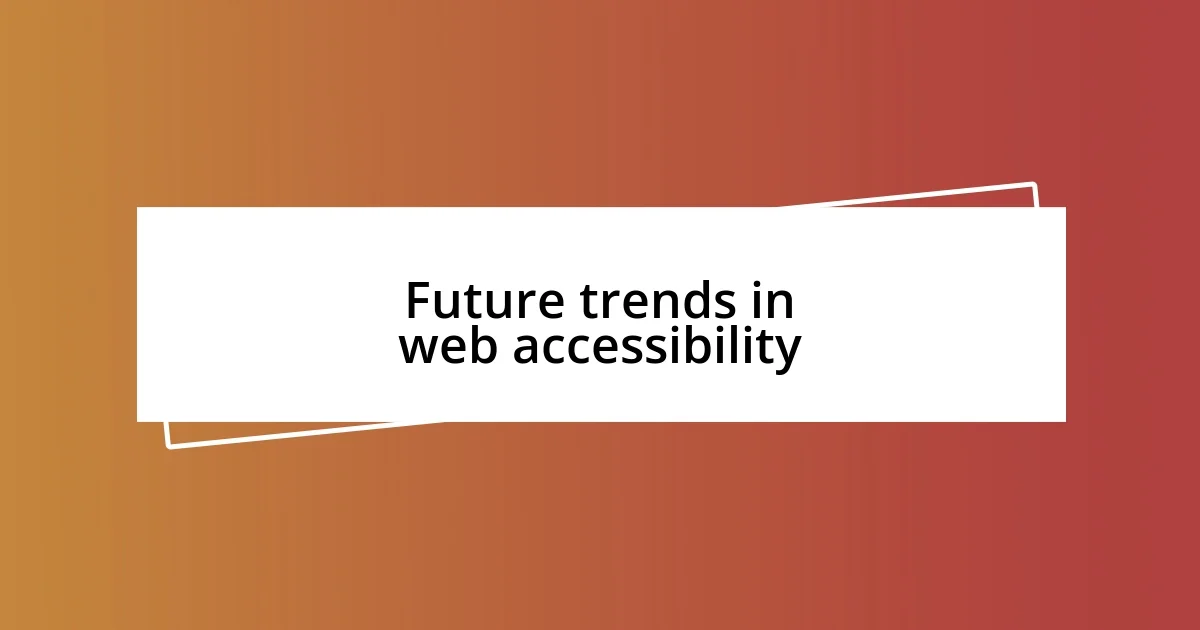
Future trends in web accessibility
The future of web accessibility is set to be shaped significantly by emerging technologies like artificial intelligence (AI). I recently explored how AI tools can automatically generate alt text for images, making it easier for developers to improve accessibility without losing precious time. Can you imagine the ease this brings to designers who wish to focus their energy on creativity rather than small technical details? It’s exciting to think about how these advancements might streamline our processes while still prioritizing user experience.
As we move forward, I anticipate a growing emphasis on inclusive design training for developers. From my experience, understanding diverse user needs fosters a more empathetic approach to product development. I remember a workshop where we brainstormed solutions for common accessibility challenges, and it felt empowering to collaboratively devise innovative fixes. Could this growing trend of education in inclusivity lead to a more universally accessible web one day? I certainly hope so.
Furthermore, the integration of accessibility testing into the development lifecycle will become more common. In a recent project, we incorporated accessibility checks early on, and it saved us from extensive revisions later. I felt a sense of pride as our final product truly catered to a wider audience. This proactive approach not only enhances user experience but also instills a culture of inclusivity within teams. Isn’t it rewarding to see direct positive impacts as we evolve our practices?