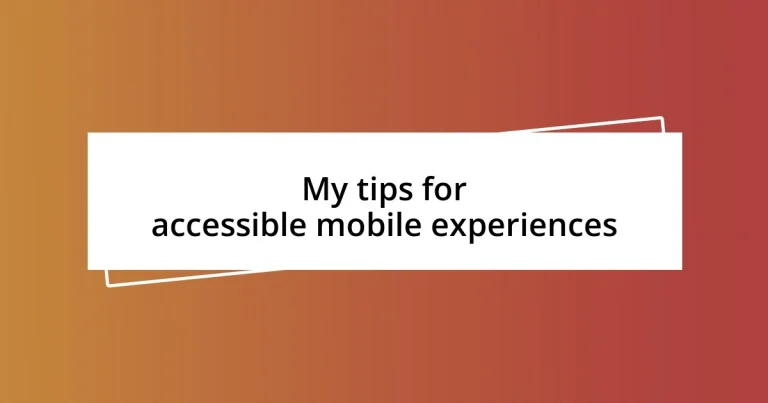Key takeaways:
- Mobile accessibility is essential for inclusivity, ensuring all users, including those with disabilities, can effectively navigate and use mobile applications.
- Common accessibility issues include poor navigation, inadequate text contrast, and the absence of voice commands, which can significantly hinder user experience.
- Continuous improvement in accessibility should involve regular user feedback and collaboration among teams to adapt and enhance the design, prioritizing empathy and shared responsibility.

Understanding mobile accessibility
Mobile accessibility is about ensuring that everyone, regardless of their abilities, can use mobile devices effectively. I remember a time when I struggled to navigate a popular app due to its confusing layout and tiny buttons. It made me realize how critical it is for designers to consider users with visual impairments or dexterity challenges.
Think about how often you reach for your phone throughout the day. For many, it’s their primary means of communication and interaction with the digital world. When I see apps that incorporate voice commands and easy-to-read fonts, I can’t help but feel excited; these features can turn frustration into empowerment for people with different needs.
One key aspect of mobile accessibility is the use of alternative text for images. I often reflect on how a visually impaired friend navigates social media. Without descriptive text, their experience can be isolating. It’s a stark reminder that the choices we make in design can either include or exclude others—what kind of experience are we creating for those who interact with our creations?
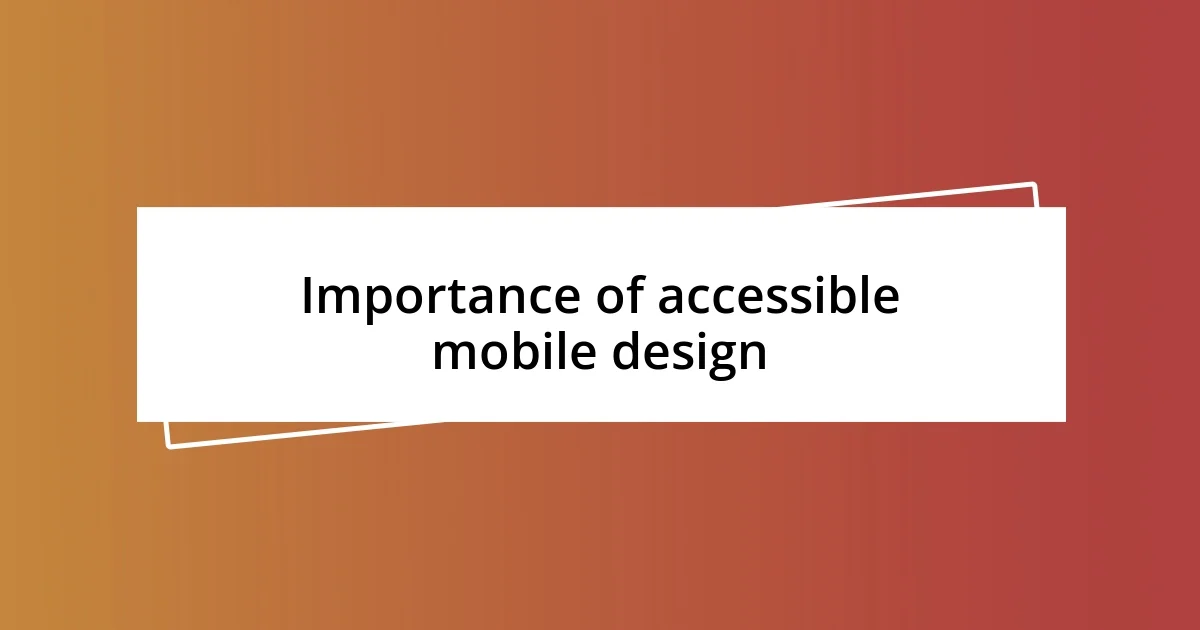
Importance of accessible mobile design
Accessible mobile design is crucial because it ensures that all users, including those with disabilities, have an equitable experience. I recall a friend who relies on screen readers to navigate their favorite apps. When developers overlook accessibility features, it not only limits their enjoyment but can also lead to feelings of frustration and exclusion. Everyone deserves to feel engaged and included while using technology.
Here are some key reasons why accessible mobile design is vital:
- Wider Audience Reach: Making apps usable for everyone expands your potential user base dramatically.
- Enhanced User Satisfaction: When users can navigate an app without barriers, their overall satisfaction with your product increases.
- Legal Compliance: Many regions have regulations requiring digital accessibility, making it both an ethical and legal priority.
- Better Usability for All: Features designed for accessibility often improve the experience for everyone, such as larger touch targets benefiting all users.
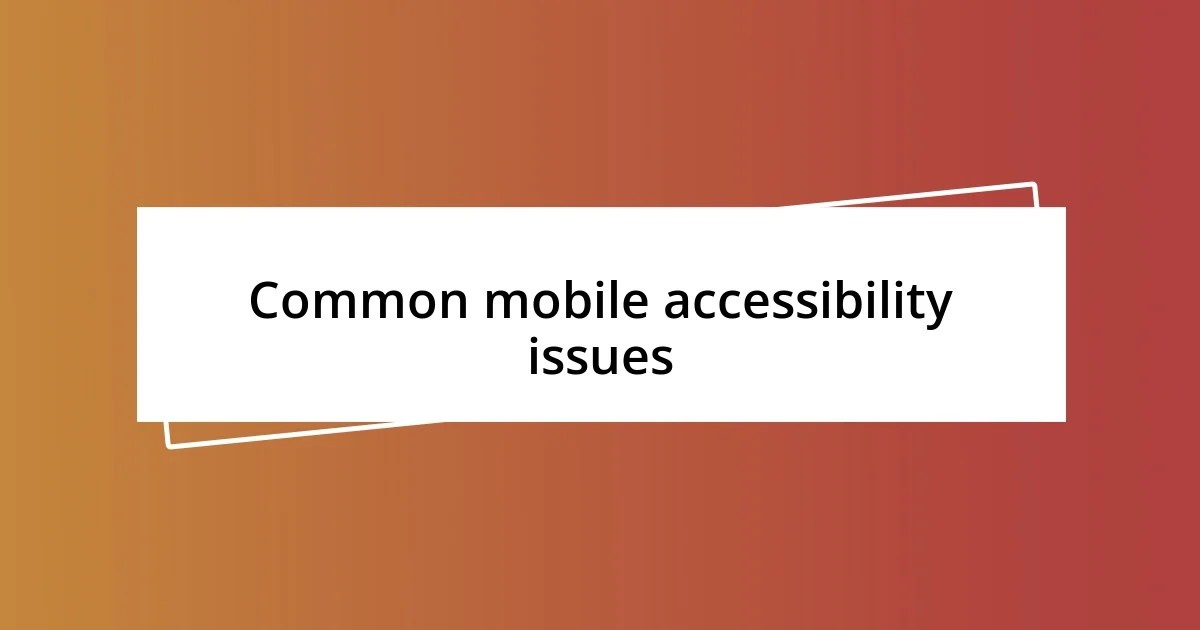
Common mobile accessibility issues
Misconceptions about mobile accessibility often leave out serious issues like improper navigation. I once downloaded an application that required extensive swipes to find simple buttons. This not only frustrated me but also reminded me that users with motor impairments face even greater challenges. Clear pathways and straightforward navigation are paramount to a user-friendly experience.
Another prevalent issue is poor contrast between text and background colors. I vividly recall using a popular reading app late at night, struggling to make out the text against a dark background. This made me think about users with vision impairments who might find such design a barrier rather than a convenience. Ensuring readability for everyone should be a fundamental goal.
Lastly, not utilizing voice commands can make mobile experiences cumbersome. I’ve found great joy in using voice-activated features on my device, transforming my interactions with apps. When developers overlook this, they miss an opportunity to create a more inclusive environment. Everyone should have the freedom to navigate technology according to their preferences and abilities.
| Accessibility Issue | Description |
|---|---|
| Poor Navigation | Complicated paths can hinder users with dexterity challenges. |
| Poor Contrast | Inadequate contrast can make text hard to read, especially for those with visual impairments. |
| Lack of Voice Commands | No voice features restrict usability for many users. |

Best practices for mobile navigation
When it comes to mobile navigation, simplicity is key. I remember trying to use a popular news app that had too many links crammed onto the home screen. It was overwhelming! Users often just need a clear path to essential features. Streamlining navigation by limiting options and organizing content logically makes the experience smoother and helps prevent frustration.
I’ve found that touch targets can often be too small, leading to accidental clicks—something I’ve certainly experienced firsthand. When I’m out and about, I appreciate when buttons are easy to tap, allowing me to use an app with one hand. Wouldn’t it be wonderful if every app considered how people’s hands work, especially for those with limited dexterity? Expanding touch targets, especially key functions, can make a significant difference for everyone, as it allows us all to interact smoothly and efficiently.
Incorporating breadcrumbs can be a game changer, too. I once got lost in an app while searching for a specific feature. Seeing where I was in the navigation flow would have saved me time and reduced my frustration. As I reflected on that experience, I realized that breadcrumbs not only guide users but also provide reassurance that they can easily backtrack if needed. This attention to detail shows that you care about the user’s journey, and it makes all the difference in creating an inclusive mobile experience.

Designing for various disabilities
Designing mobile experiences with various disabilities in mind is essential for inclusivity. I once assisted a friend who relies on a screen reader to navigate an app that was riddled with unlabeled buttons. Watching her struggle broke my heart; her frustration was palpable. It made me realize how crucial it is to ensure that every element is clearly or thoughtfully tagged, allowing screen readers to convey meaningful information.
For users with hearing impairments, incorporating visual cues alongside audio prompts can make a world of difference. In an app I frequently use, notifications often lacked visual indicators, leaving me momentarily puzzled. Reflecting on that experience, I believe developers need to be proactive; their designs should seamlessly engage users, regardless of the senses they rely on most. Does a simple tweak—like adding visual aids—really take that much extra effort? The answer is a resounding no; those small changes can shift someone’s experience from frustrating to empowering.
Moreover, considering users with cognitive disabilities is paramount in the design process. I once stumbled upon a fitness app that overwhelmed me with complex jargon and intricate workflows. It made me think, what if a user grappling with memory challenges encountered the same barrier? Simplifying language and breaking tasks into digestible steps can significantly enhance usability. After all, our goal should be to welcome everyone into the digital realm, creating spaces where all users can thrive without feeling lost or alienated.

Tools for testing mobile accessibility
Accessible mobile experiences hinge on effective testing tools. One of my go-to tools is the WAVE accessibility evaluation tool. I remember running it on a new app, and it flagged several issues that I hadn’t noticed. It felt like getting a fresh pair of eyes on my work—realizing that a simple change could transform how users interacted with the app.
Another great resource is the Axe tool, which integrates seamlessly into your development environment. When I first implemented it, I was amazed at the detailed reports it generated. Not only did it highlight accessibility errors, but it also provided guidance on how to fix them. It’s almost like having a knowledgeable companion assist you in making your mobile app better for everyone.
Finally, I often rely on real user testing with individuals who have disabilities. There’s nothing quite like getting firsthand feedback from someone who navigates apps differently. While using an early version of my app, I had the chance to watch a user who was visually impaired interact with it. Seeing them struggle with color contrasts I hadn’t considered really opened my eyes. It reinforced the idea that, despite the tools available, nothing can replace the insights gained from genuine user experiences. Isn’t that the real essence of accessibility testing?

Continuous improvement in accessibility
Continuous improvement in accessibility is not just a checkbox; it’s an ongoing journey. I remember the moment I realized that updating an app I worked on wasn’t just a matter of cosmetic changes. The day we integrated user feedback loops to regularly gather insights from individuals with disabilities marked a pivotal shift. It wasn’t merely about fixing existing issues but about fostering a culture where accessibility becomes a core value, continuously evolving with user needs.
In the past, I navigated a design team that aimed to make our mobile app more inclusive. At our weekly meetings, we introduced regular accessibility audits and brainstorming sessions focused on user-driven adaptations. Witnessing how these changes improved our user engagement was incredibly rewarding. It left me wondering: how often do we pause to reflect on the experiences of those we are designing for? By prioritizing this human connection, we can create environments that not only meet but anticipate user needs.
Moreover, I’ve learned that collaboration is essential in this process. One memorable workshop with diverse team members highlighted that accessibility isn’t solely the responsibility of one role—everyone contributes. I recall a developer who, after hearing firsthand accounts from users about their struggles, suggested modifications that I had never considered. That taught me that continuous improvement thrives when we cultivate an atmosphere of empathy and shared responsibility. Isn’t it fascinating how fresh perspectives can spark innovation in making our digital experiences more accessible?